- Go to Apple > System Preferences…
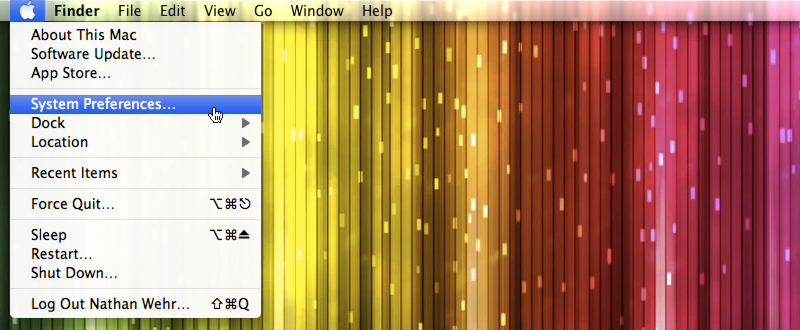
- Under System Preferences, select Accounts.
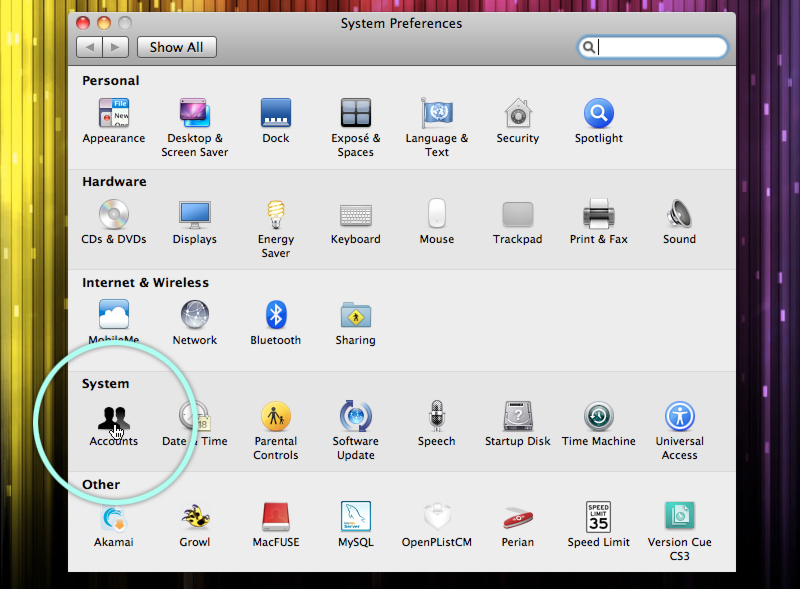
- Click Login Options.
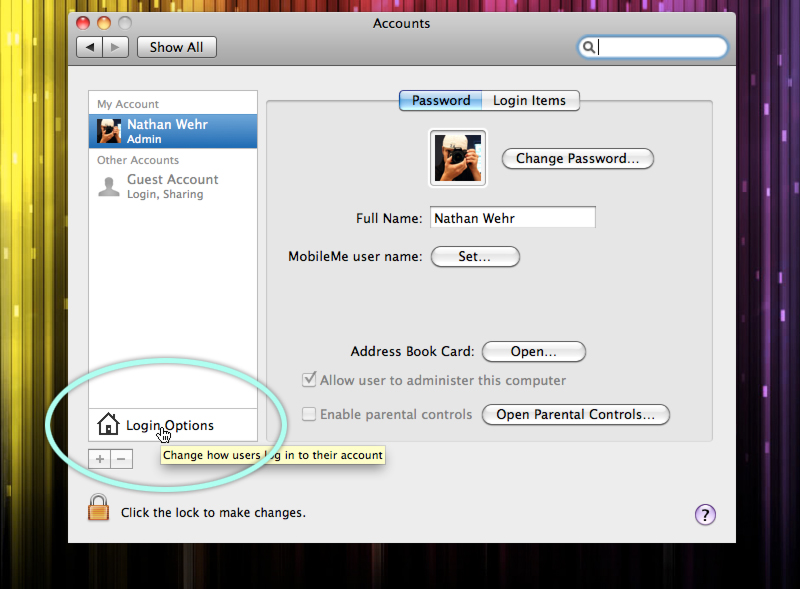
- Next to Network Account Server, click Join or Edit depending on whether your computer has a networked account.
Select Open Directory Utility from the drop down window.
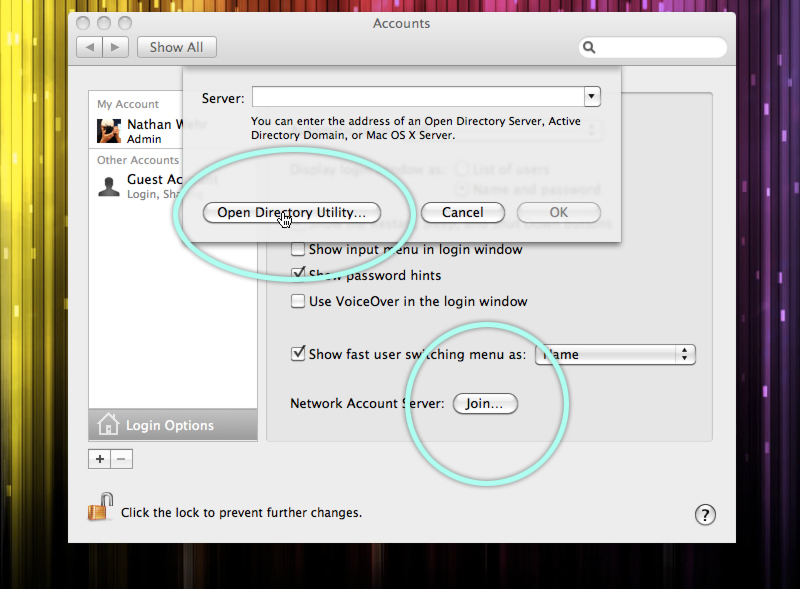
- Skip to Directions for Both.
Setup for Mac OS 10.5 Leopard
- Open Finder and go to Applications > Utilities > Directory Utility.
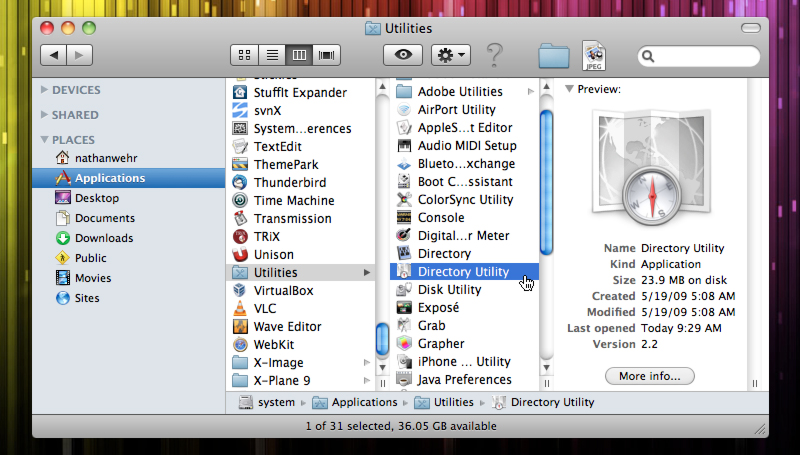
- Skipt to Directions for Both.
Directions for Both
- In Directory Utility, make sure that you have unlocked Directory Utility in order to make changes.
Select LDAPv3 from the list of items, then click the edit button in the lower left corner.
Click New in the drop down window.
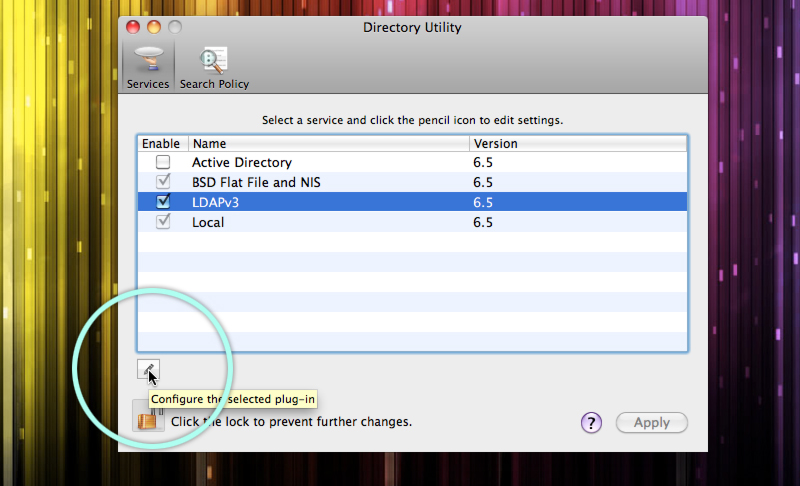
- Use the following options, uncheck Use for uthentication, then click Continue.
- Server name or IP address: ldap.media.campus.hartland.edu
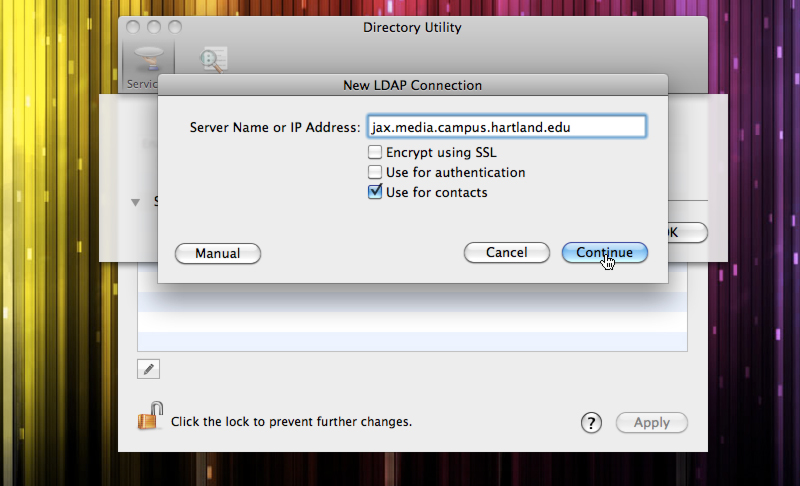
- Server name or IP address: ldap.media.campus.hartland.edu
- Leave Computer ID as default, the other two fields blank, and click Continue.
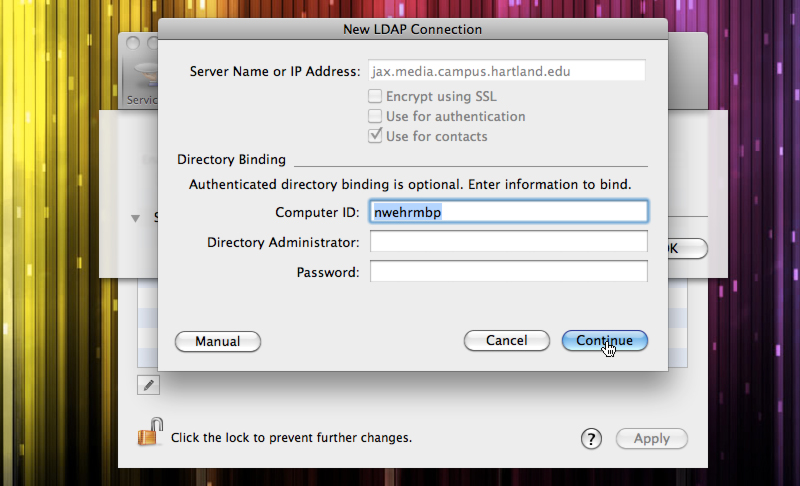
- Now open Address Book from Applications. You will see a new contact list called Directory Services. You will now be able to search for users in the LDAP database.
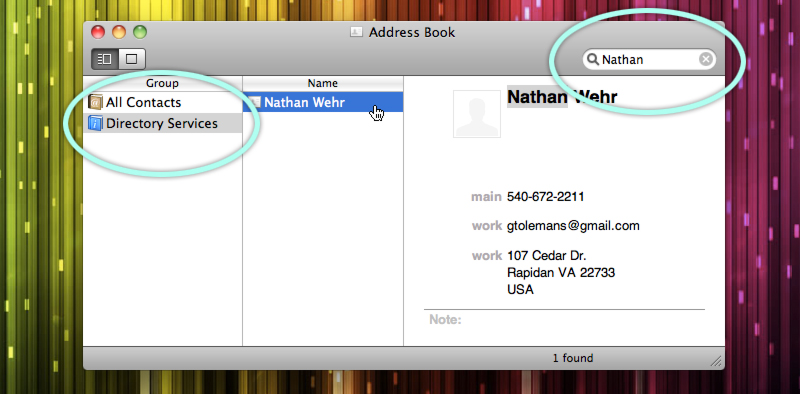
- Done!
