- Go to your list of calendars, right click, and select New Calendar…
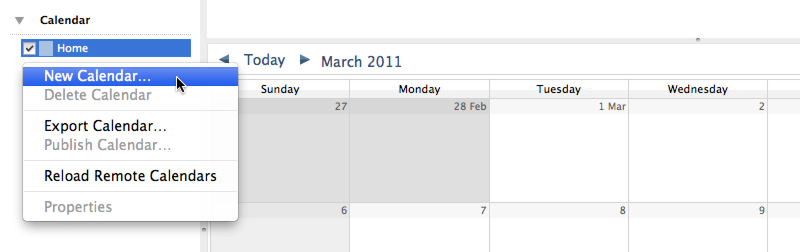
- Choose On the Network and click Continue.
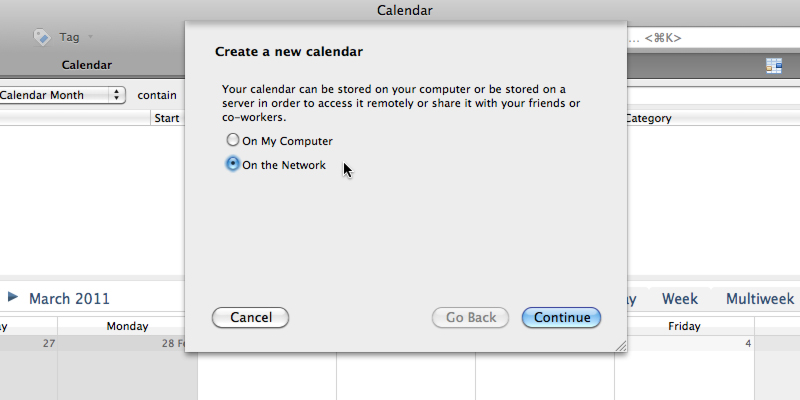
- Use the following options and click Continue.
- Format: CalDav
- In the steps below, be sure to use the long NetAccess username (full first and last name, lowercase, no spaces. e.g. nathanwehr)
- To add your own User calendar:
- Location: https://campus.hartland.edu:8443/calendars/users/your_long_username/calendar
- To add someone else’s User calendar:
- Location: https://campus.hartland.edu:8443/calendars/users/long_username/calendar
- To add a Group calendar:
- Location: https://campus.hartland.edu:8443/calendars/groups/groupname/calendar
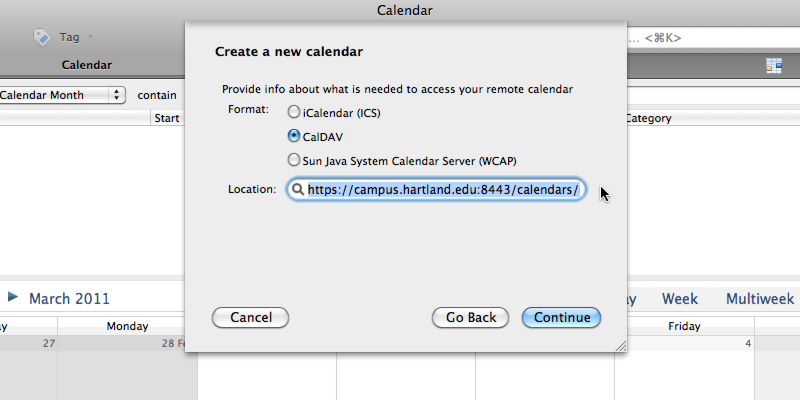
- Location: https://campus.hartland.edu:8443/calendars/groups/groupname/calendar
- Choose a name for your calendar and click Continue.
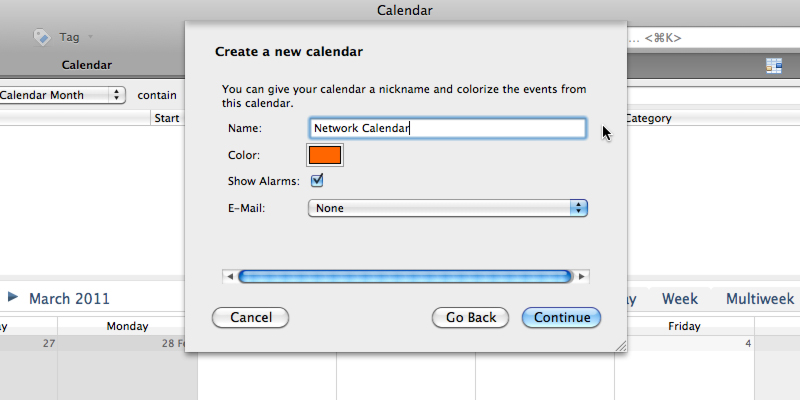
- Authenticate with your long NetAccess username and NetAccess password and click OK.
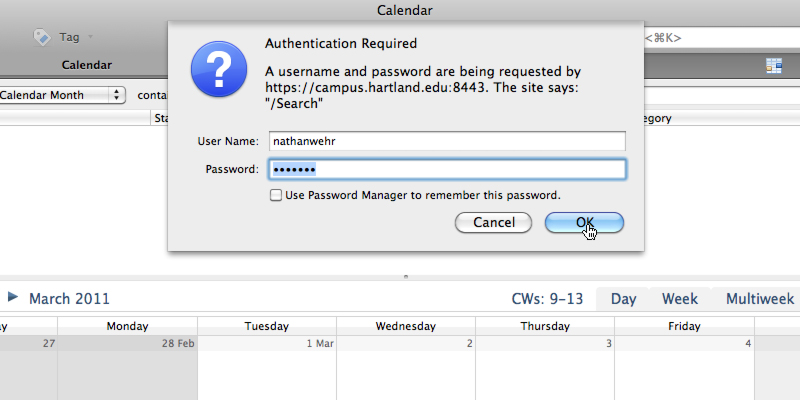
- Contact Media Services to activate if you are creating your own User calendar for the first time, or wish to view someone else’s User or Group calendar.
- Done!
Commenting is closed for this article.
